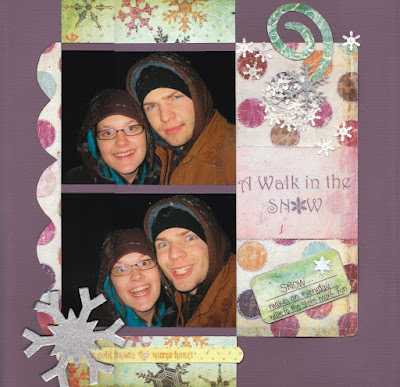So it has been quite a while since I have posted on this blog. I had my gallbladder out in the summer, and lost the urge to scrapbook. October is a month of birthdays for me (including my birthday) So I have started getting back into my scrapbook stash by making cards.
In my search for happy birthday stamps or tags, or anything, I ended up on Etsy. Etsy is a website to buy and sell handmade items, vintage items, or craft supplies. I have heard of this site before, but never really spent any time looking into it. It is a great resource for scrapbook, and card supplies and embellishments!
Some of my favorite shops so far:
leprintemps
paperandinkling
PaperRoute
livingroomfloor
purple mushroom
Through all of my searching, I realized that I could make a shop too. I would make thank you cards. So today I went to work at making 4 sets of thank you cards. I present to you my new etsy shop

My listings are on the right side of the screen.
After all of this card making, and working with my pretty papers again, I can't wait to get back into scrapbooking.
Further posts on that to follow...
Thanks for looking!






















 2.
2.